Organizing My Paperwork and Going Paperless(ish)
I am working on a new organizing project. I’m organizing my paperwork and going paperless(ish).
Piles of paperwork are something that I hate the most and interestingly enough the thing that I hate dealing with the most.
Why does it seem to be that household paperwork seems to be the biggest cause of kitchen counter messes?
I’m a very visual person so I really like to have things on paper but I am trying my hardest to get better about that.
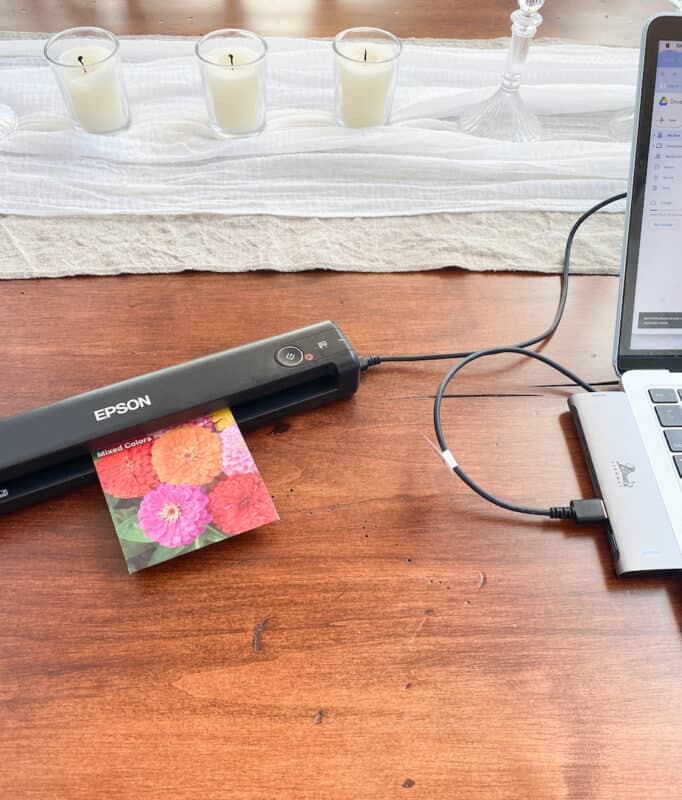
On my blog Living Large in A Small House, I may sometimes use affiliate links, which means a small commission is earned if you make a purchase via the link. The price will be the same whether you use the affiliate link or go directly to the vendor’s website using a non-affiliate link. You can find my full Disclosure Policy HERE
Pay your Bills On-Line
The very first step is to set up an automatic payment with all of the companies you do business with. This has a double bonus towards a clutter-free life.
I don’t have to remember to pay bills, they are always paid on time and I don’t really need a checkbook.


The Next step in the Paperless Process
Once you start paying your bills online than you can also opt to not get the paper bill sent to your home.
I have either made a phone call to the companies that we do business with and requested paperless options or signed up online.
It’s so easy!
It eliminates a tremendous amount of incoming paper.
These are all of the things that you don’t need paper records of and can access as digital documents
- Bank Statements
- At our bank, if you close an account the statements are no longer available so make sure you have copies of anything you might need for taxes/business expenses etc.
- Utility Companies
- We have one little utility company that doesn’t offer a paperless option. I shred the bill as soon as it comes to our house because it is paid online.
- Medical/Insurance Bills
- Homeowners Insurance Bills
- Gas Station Receipts – If you are a rewards member they will email you a receipt
- Retail Purchases – More and more stores are offering to email you your receipt
- Work Paystubs
The Next Step
When the mail comes into the house first thing you want to do is separate all of your paper piles.
- Throw junk mail and catalogs into the recycle bin
- Open any bills that might not be part of my regular payments schedule
- Doctor Bills
- I shred things that might have personal information in them.
- Offers for credit cards or the like.
- I still get magazines and they go directly into my office
- Once a month I go through them. I will explain my process later.

Let’s Do Our Part
The amount of paper used each year equates to about 2 billion trees per year! The amount of wood and paper we throw away each year is enough to heat 50,000 homes for 20 years. Approximately 1 billion trees worth of paper are thrown away every year in the U.S. Americans use 85 million tons of paper a year – about 650 pounds per person.
Paperwork that you need the Originals
There are some important documents that you need to keep the originals forever and preferably in a safe place.
- Academic Paperwork
- Diplomas
- Transcripts
- Certificates
- Baptism Certificate
- Birth Certificates/Citizenship/Naturalization Certificates/Adoption Paperwork
- Business Paperwork
- Business License
- Payroll Records
- Patents/Trademarks
- Contracts/Employment Agreements
- Performance Reviews
- Death Certificates
- Driver’s License/State ID/ID Card
- Home or Property Deed
- Insurance Policies: auto, home, life, health, disability, personal liability
- Investment retirement documents or pension plan
- Marriage license/certificate & domestic partnership certificate
- Military Records
- Mortgage documents and home improvement receipts (until you sell the property)
- Passport or Green card
- Pet ownership & medical records
- Power of attorney or health care proxy
- Separation or divorce paperwork
- Social security card
- Tax returns
- Note that you only need to keep supporting documents for seven years but it’s best to check the IRS website or speak to your accountant.
- Trust or living trust
- Vaccination, immunization, and medical records (including medication and allergy information)
- Vehicle title, registration, and loan paperwork
- Will or living will
Where to Keep Important Papers?
Keeping a copy of your essential documents in a safety deposit box at the bank is a way to keep them safe. Keep in mind that you will only have access to it during bank hours.
We keep things in a fire-proof home safe. Some people would suggest that you first put them in a fire-proof, waterproof bag before putting them in the safe.
I keep receipts for large purchases for one year.
Dealing with Other Paperwork
What to do with the rest of the paperwork that you want to keep track of but you don’t need the original copy?
I bought a scanner to scan everything into my computer. Once I scan it, it is stored in encrypted cloud storage. I also keep my photos in both the cloud and an external hard drive.
Some other popular cloud storage options are Google Drive, Microsoft OneDrive, Evernote, and Dropbox. While some people are concerned about security, you can make them more secure against hackers by password-protecting your files.

A good password manager is a smart thing for everyone to have. I use Lastpass as my password protection option.
If you want to be even more secure you can encrypt your files before uploading them to the cloud.
I don’t know anything about this but it’s on my radar to investigate.
When it comes to important paperwork, I now will scan and then save or shred it.
It’s going to be a part of our routine and done on a regular basis.
On Friday is when I typically do housework.
Now I will also deal with all the physical papers from the week
and
water my plants!
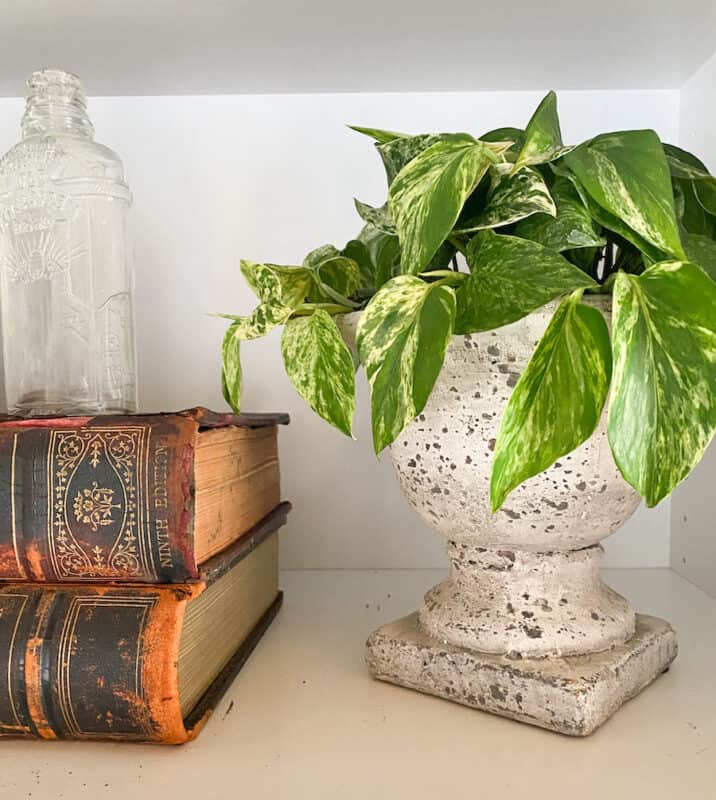
Paperless Office
Since I work from home it’s important to keep my business expenses and work clutter under control as well.
I keep a lot of work things as pdf files and store them in my Google Drive.
I love magazines!
In my current line of work, they bring me inspiration or give me ideas for things that I can share from my home to yours on the blog.
I go through them monthly and tear out ideas, products I want to try, or information that is helpful.
The one-foot pile becomes a small stack of papers and now they get scanned into files on my computer.
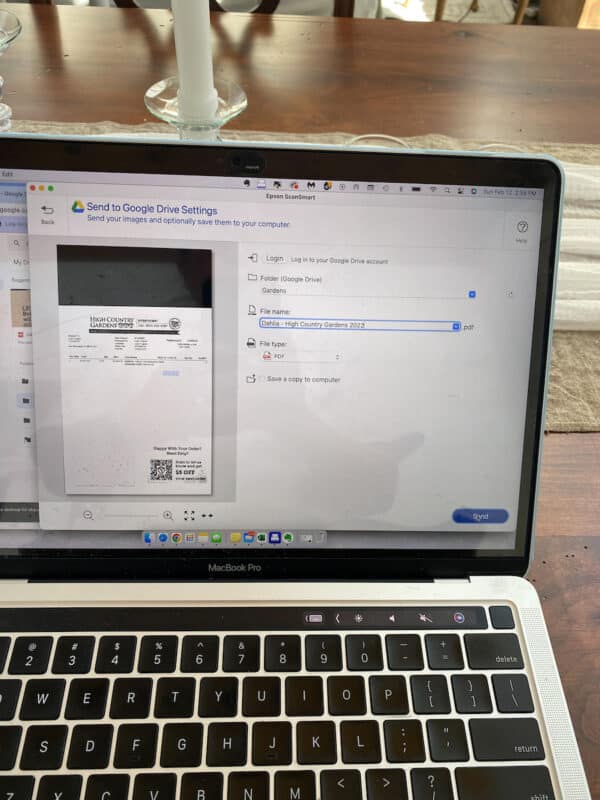
Using Your Smartphone
Your smartphone can also be a digital filing system for your life.
I keep my to-do lists, my work, and my business processes all on my phone. I can sync my phone and my computer together so that I can access everything anywhere, anytime.
Frequently Asked Questions
What paperwork can you get rid of?
I recently threw away all of my manuals and directions for everything.
There isn’t anything I own that I can’t find information about online.
You also don’t need to keep junk mail. It goes right into my recycle bin.
You can also opt out of junk mail by contacting DMAchoice.org It won’t stop all but most unsolicited junk mail. It’s well worth the $4 processing fee.
It’s on my virtual to-do list to handle this week.
Why Should I Go Paperless?
Let’s start with making an impact on our environment but not using all of that paper.
You also save yourself hours of time, sorting, filing, and looking for paperwork you can’t find in your paper clutter.
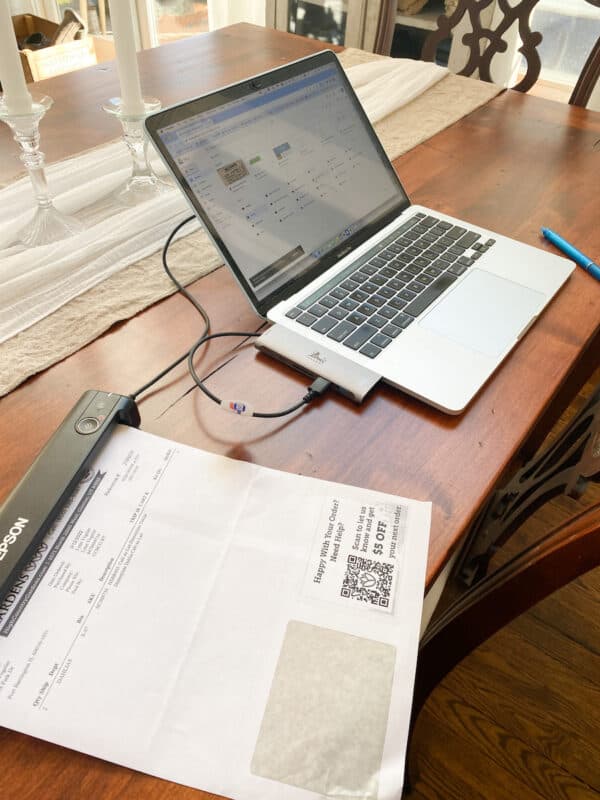
With all organizing, it basically comes down to forming new habits
Last week I wrote a post about having an eco-friendly home and a paperless lifestyle is a big part of that.
The amount of paper that I used to have in a physical filing system was out of control.
I Still Trust the World
While I know that I should be more fearful and that hackers are a real thing, I have more trust in the world.
I’m not as safe as I should be but I also am smart about my cyber behavior.
- Don’t open an email from someone I don’t trust.
- Don’t click on suspicious websites.
- Never give anyone my personal information unless it’s my bank or someone I’m doing business with.
I’m also aware of how the businesses I use would contact me and I don’t fall for people asking me to contact them.
The good thing about having your bills on autopay is I would never believe an email that says my internet will be shut off in 20 minutes if I don’t call (xxx) xxx-xxxx.
This has been a project that I’ve wanted to do for years and I’m also feeling so much gratification from getting started and seeing the fruits of my labor.
Peace and Love,
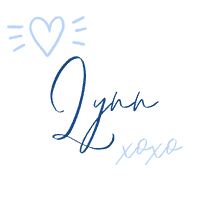

Thanks for Following Along
If you enjoyed this post I hope you sign up to be a friend of Living Large in A Small House! Then you won’t miss any of the inspiration that is shared with you each week! You can also follow me on Instagram, Facebook, and YouTube. I share even more inspiration on Pinterest! You can listen to me chat on my Podcast.


A great way to save this article is to save it to your Pinterest boards. You can find the pin button in the top right corner of the photo below. Also, don’t forget to follow me on Pinterest
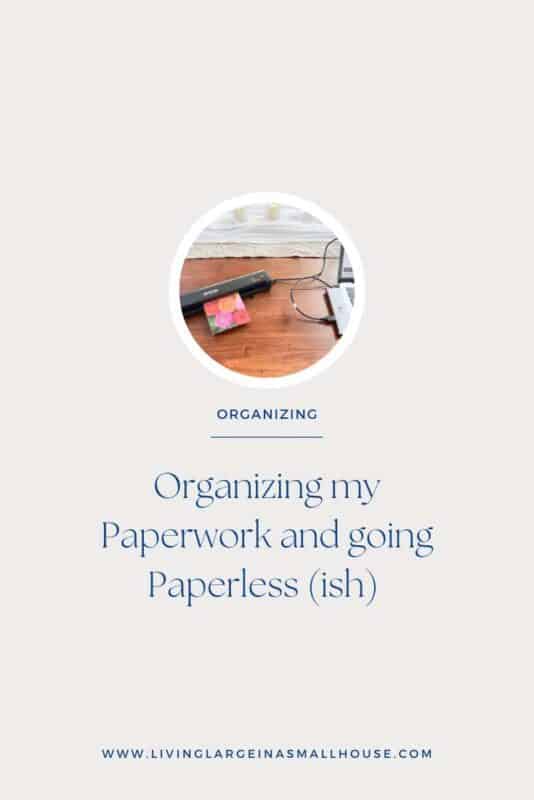

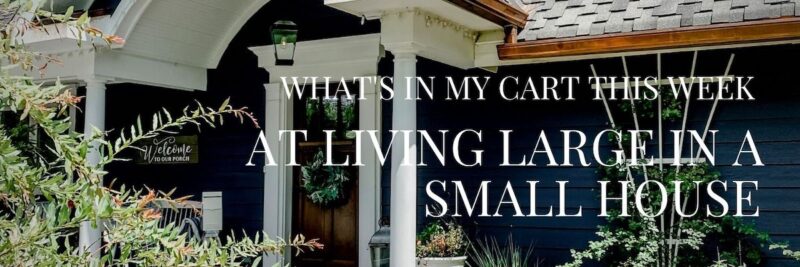

living large podcast
You don’t want to miss this podcast.
I talk all things organizing with my friend Donna from An Organized Season. Her approach to organizing is a little different from mine but there isn’t a one size fits all style.


Where to Find me





















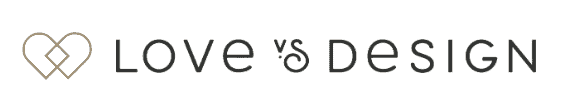


Very helpful post! Thank you. Now, I am headed in to my office to get started!
It’s a new habit for me but I’m already feeling lighter about the paper clutter. I’ll be thinking of you!